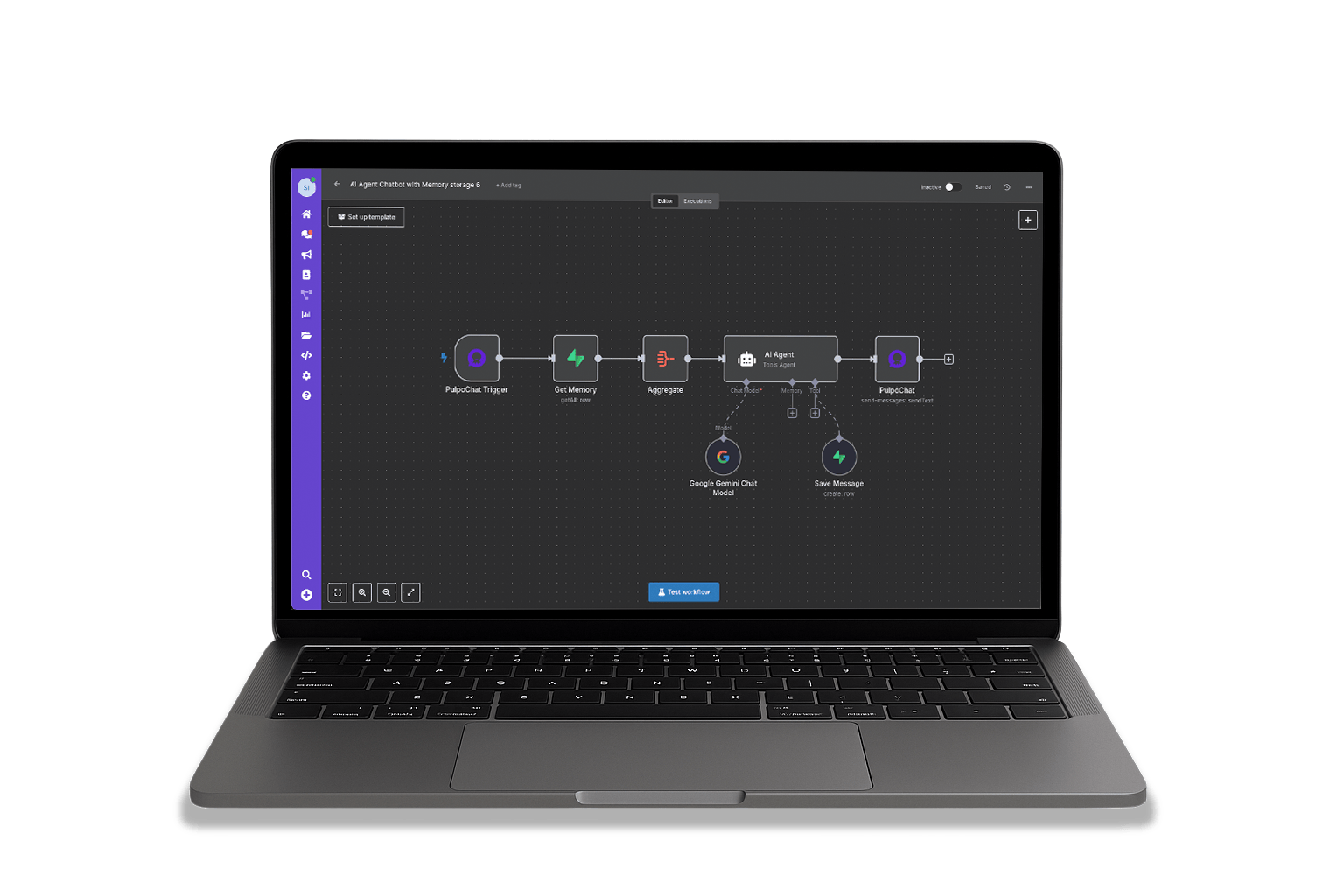How can a WhatsApp button increase your business sales?
Get conversations going and simplify customer interaction with a simple and effective WhatsApp click-to-chat button on your website
1
Better comunication
Allow customers to start a WhatsApp conversation with you immediately right from your website
2
Effective Communication on WhatsApp
Many clients prefer to communicate through WhatsApp, since it is a simpler and more comfortable way than other channels, and it is also more personal and direct to the client.
3
Get Leads Effortlessly
Automatically capture and store customer numbers for future use when they message you via a WhatsApp button on your website
Questions
Nothing. This is a completely free service.
WhatsApp Button is a widget that allows you to add a live chat link on your website for free. Visitors can start a conversation with your business on WhatsApp by simply clicking the button. Visitors will be redirected to WhatsApp and asked to write a message to your WhatsApp number. Your clients will be able to easily connect with your team through the most popular communication app with just 1 click!
Pulpo revolutionizes WhatsApp communication and offers many productivity features such as auto replies, quick replies, team permissions, chat assignments to your team members, usage analysis, automatic messaging through API integration, chatbot creation and much more. Reduce response time so you can reach customers faster on WhatsApp with Pulpo.
It's a default message that appears in the user's text field once they click your link and open the chat. This way, it's easier for them to start a conversation and you'll know exactly where the user came from.
It's pretty simple: just copy the generated HTML code and paste it into your website anywhere inside the <body> tag.
The links created in the free generator are a direct access to a WhatsApp chat and are not enabled to be assigned to the commercial catalog.
Simply remove the HTML code from your web page within the <body> tag. That's all!
Yes of course. You can add the generated HTML code to as many websites as you need.