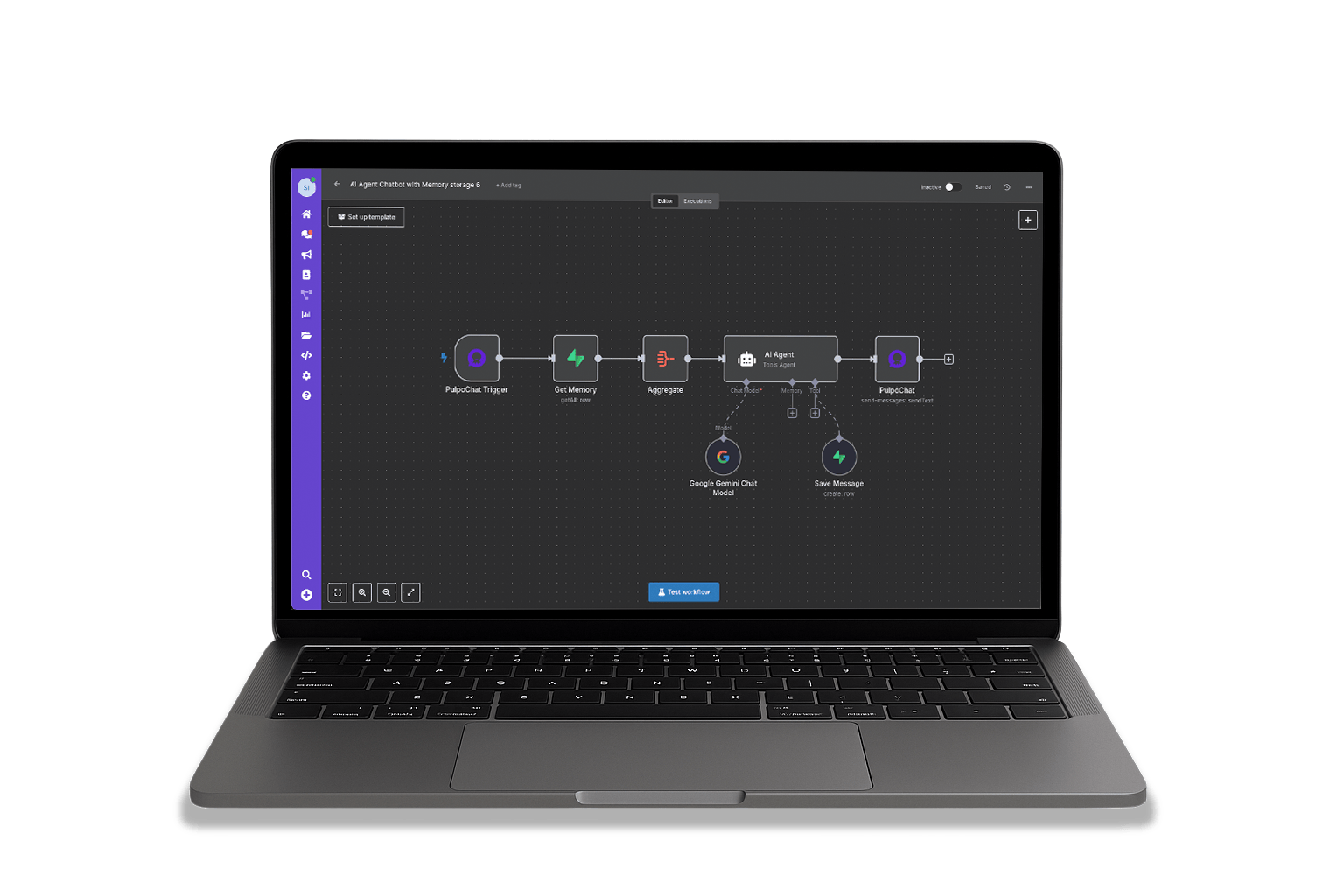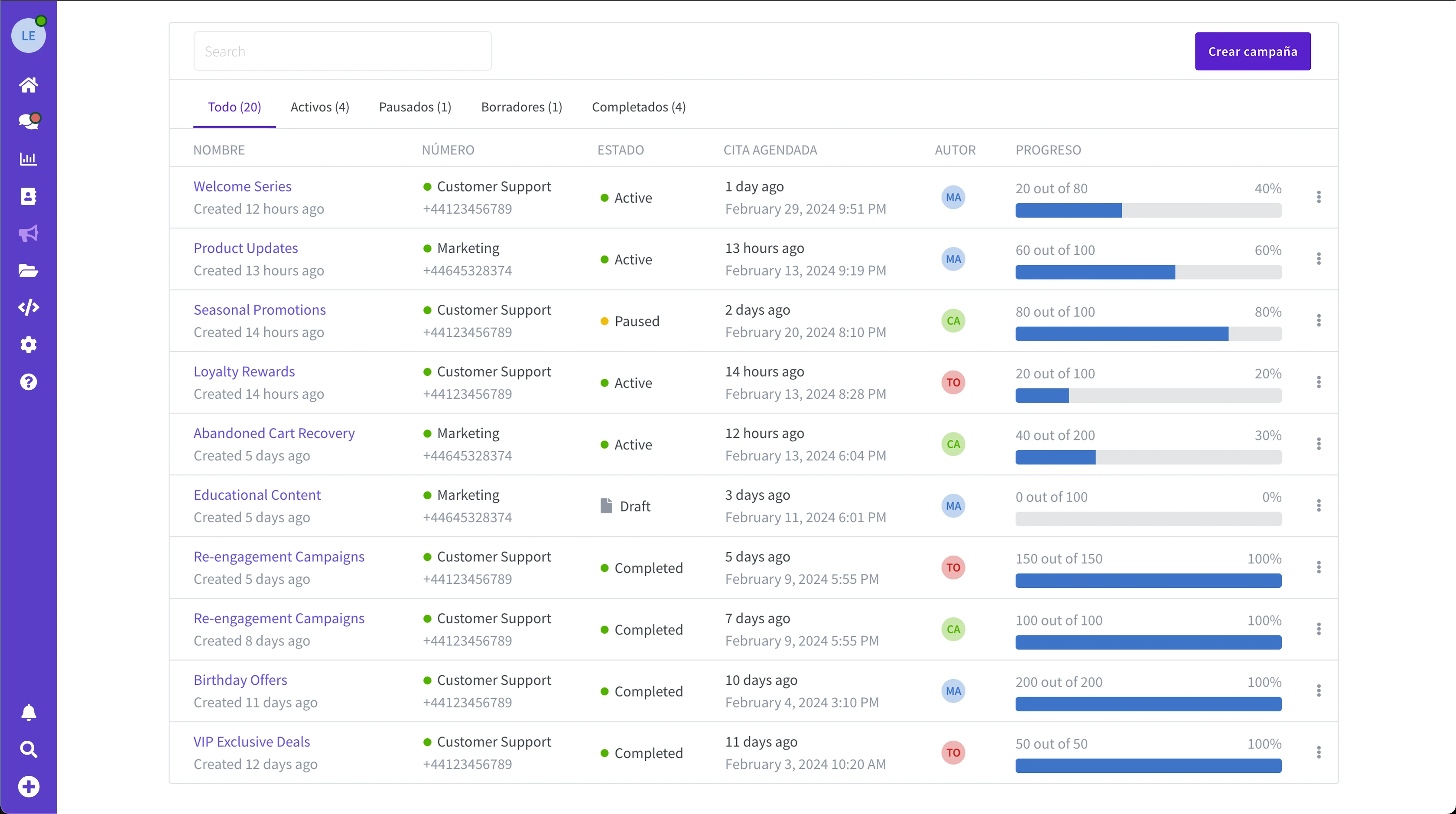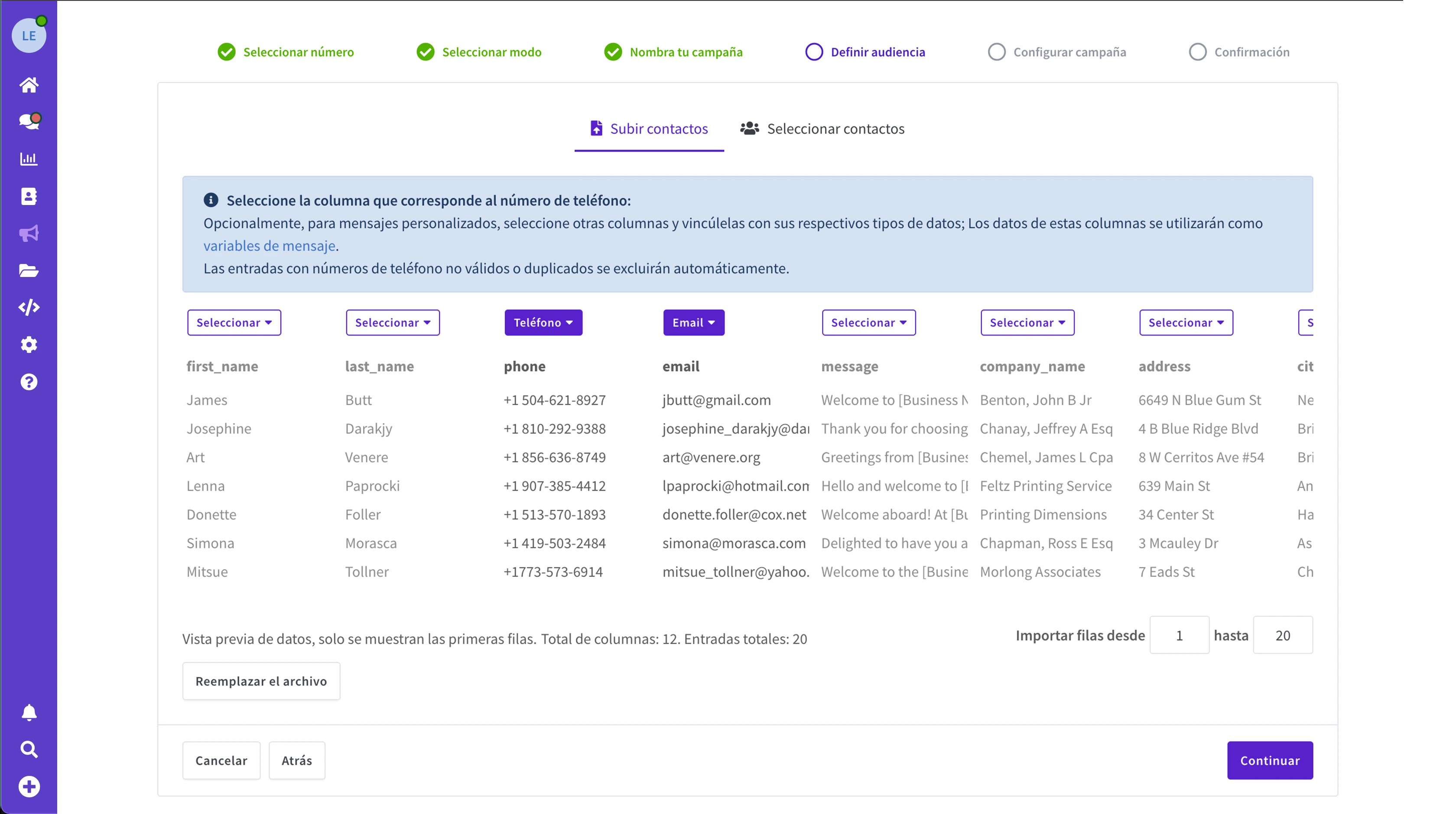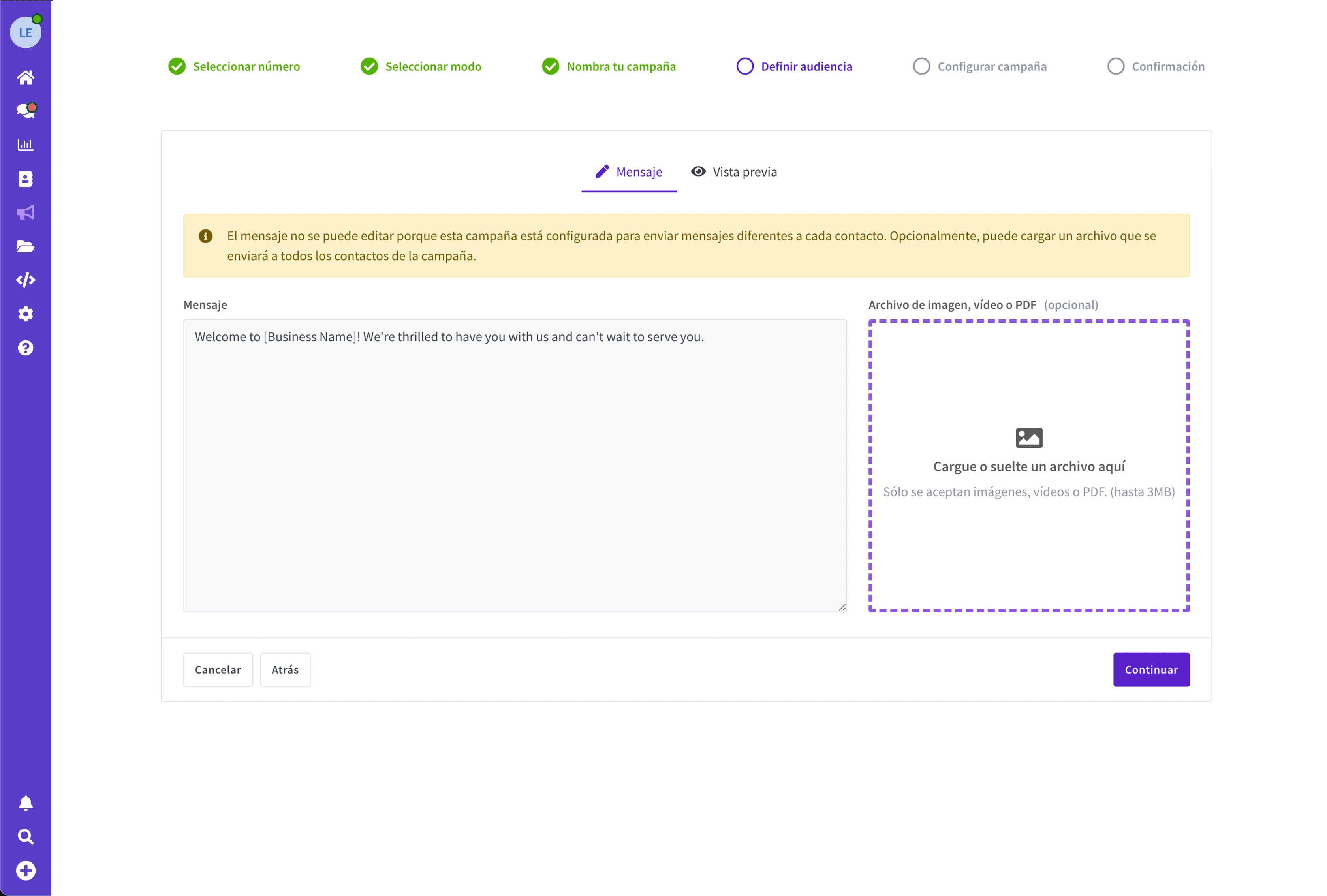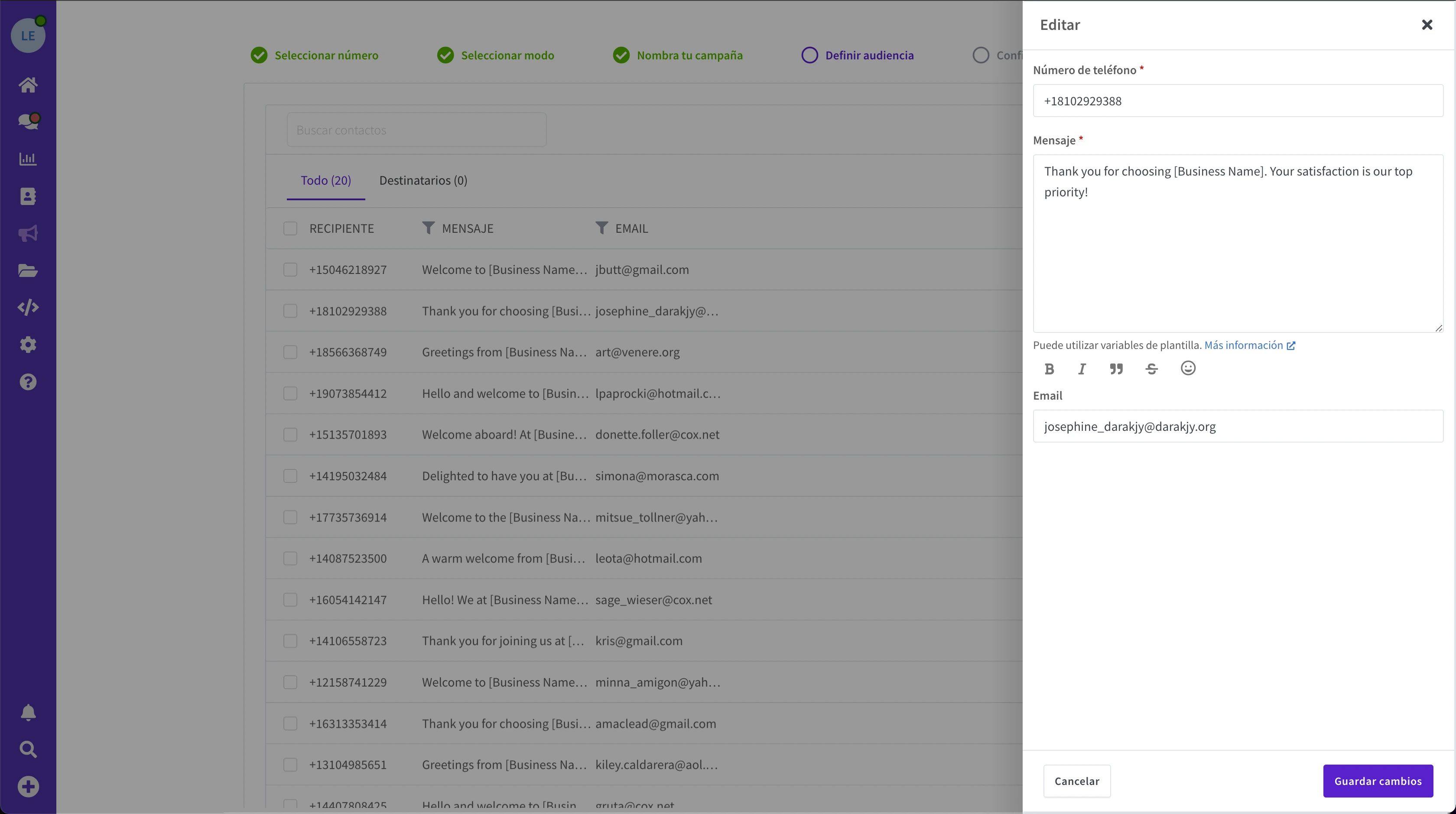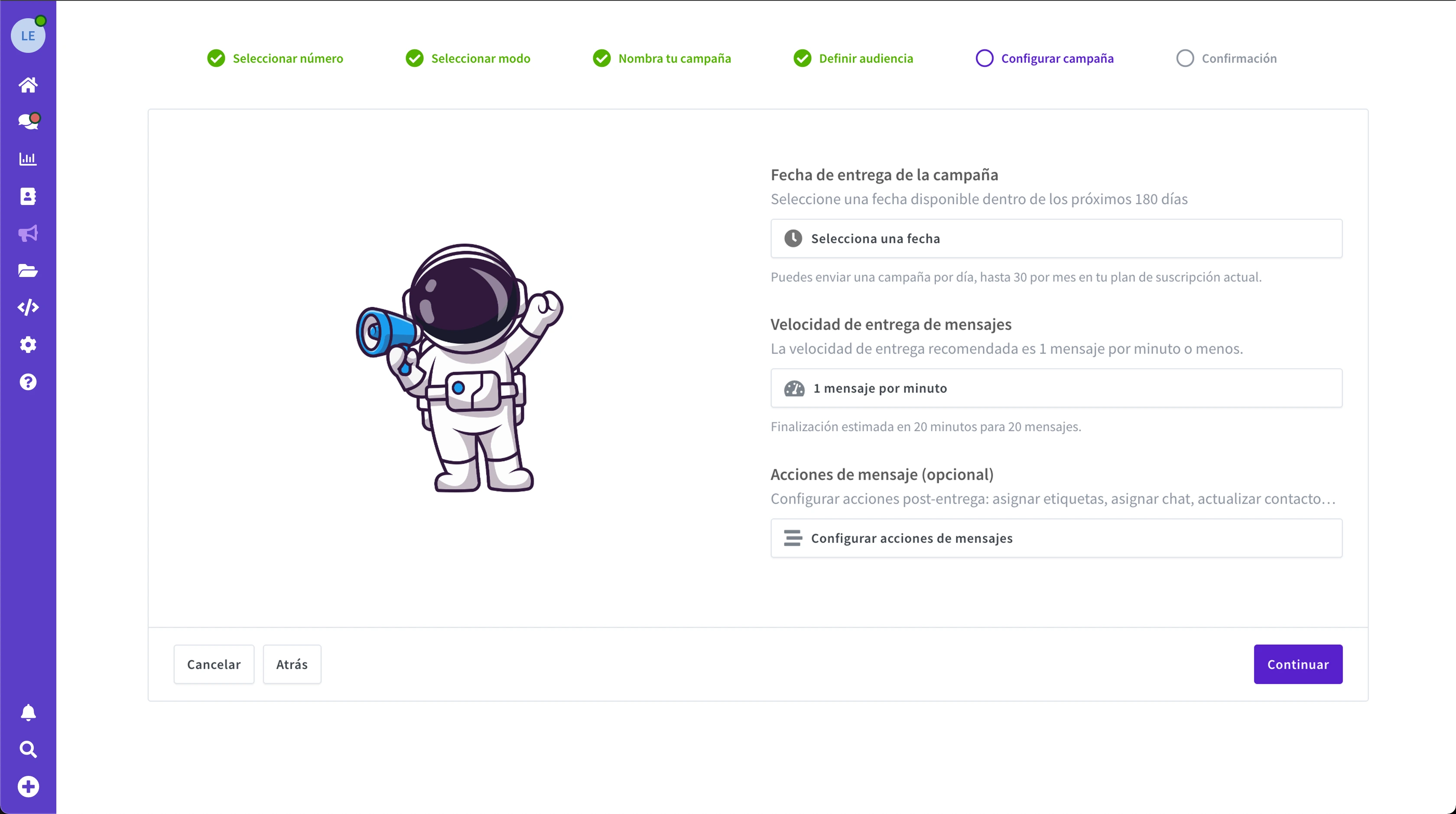Send multiple messages to your clients with a few clicks 🚀
The definitive campaign solution you needed on WhatsApp
With PulpoChat, you can easily launch messaging campaigns directly on WhatsApp and increase the reach of your businessBoost your business success with campaigns.
Easily reach a wide audience with targeted and strategic messages. No programming required, no limits, just simple messaging on WhatsApp.
Messages through Campaigns
Expand your audience and sales with Campaigns. In a few clicks and without technical programming knowledge.
- Import a list of target contacts from CSV, Excel, Google Sheets or select contacts from your own CRM.
- Send both text messages and media (images or videos) to make your message more valuable.
- Track which recipients received and read your campaign message. You will also be notified when a campaign has completed.
- Use variables in message templates to personalize and energize your text messages with specific recipient information.Learn more
- Stand out from your competition by automating the sending of messages through our campaigns, allowing up to 2,000 recipients per campaign.
- Schedule your campaigns for a specific date and time, send campaign messages to any WhatsApp user or groups. Pause, resume or cancel whenever you want.
Do you have any question?
Here are our answers to frequently asked questions
Campaigns is a feature that allows users to send messages to multiple recipients at once. Users can import contacts and custom messages, and schedule message delivery with ease, all using a super simple interface in just a few clicks.
Users can import contact lists from CSV, Excel, or Google Sheets, or select contacts from their internal CRM contact list. They can then create personalized messages, including text, images or videos, and schedule these messages to be delivered on specific dates and times.
Yes, Campaigns support both text and media messages, allowing users to tailor their messages to their audience's preferences. Customers can send the same message to everyone with syntax variables, or send multiple single messages by uploading a CSV, Excel, or Google Sheets that includes all contacts with your personalized message.
Yes, the number of recipients allowed per campaign varies by plan. For example, the Gateway Professional plan allows up to 200 recipients per campaign, while the Platform Enterprise plan allows up to 2,000 recipients per campaign.
Depending on the subscription plan, you can create 5 to 30 campaigns per month.Encuentra más información en la tabla de precios
Depending on the subscription plan, you can create 5 to 30 campaigns per month.Encuentra más información en la tabla de precios
Yes, users can use template variables to personalize their messages using the {{ variable }} syntax, making each message unique and relevant to the recipient.
Yes, users can monitor delivery rate and track which recipients have read their messages. This feature is available on Business and Enterprise plans.
Yes, you can know which specific recipients received and read your campaign message and export the detailed report as CSV or JSON. Please note that this feature is only available on the Business and Enterprise plans of the platform.
Yes, users can automate and manage campaigns using the API, allowing for seamless integration with other systems and workflows.
Users will receive email notifications letting them know when a campaign has completed or if there are any delivery issues. This ensures that users are always informed about the status of their campaigns.
Yes, for security reasons, the message delivery speed can be set from 4 messages per minute to 1 message every 5 minutes. This helps prevent messages from being detected as spam by WhatsApp.
Yes, you can send messages in your campaigns to both phone numbers and group chats. To send messages to a group chat, you must be a participant in the group with message sending permissions.
No, message campaigns cannot be used to send unsolicited marketing messages or spam. It is important to adhere to WhatsApp policies to avoid suspension of the number.